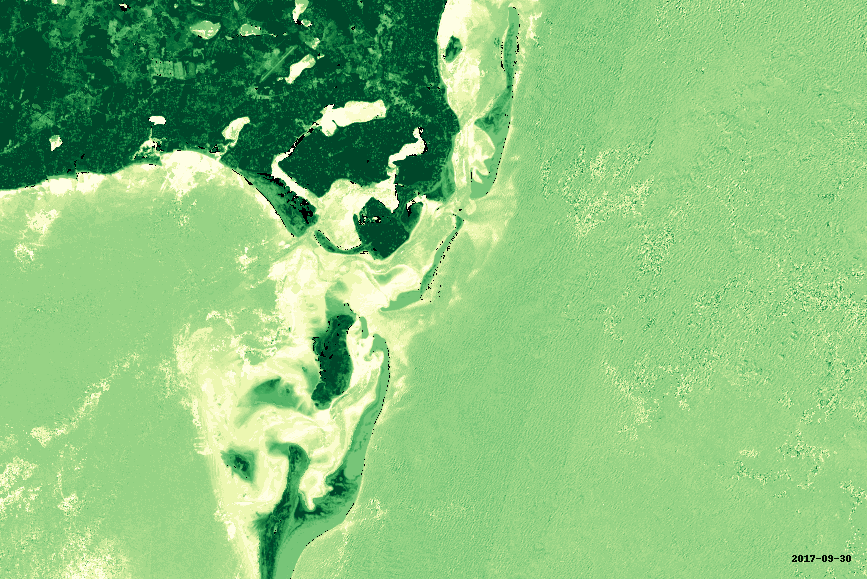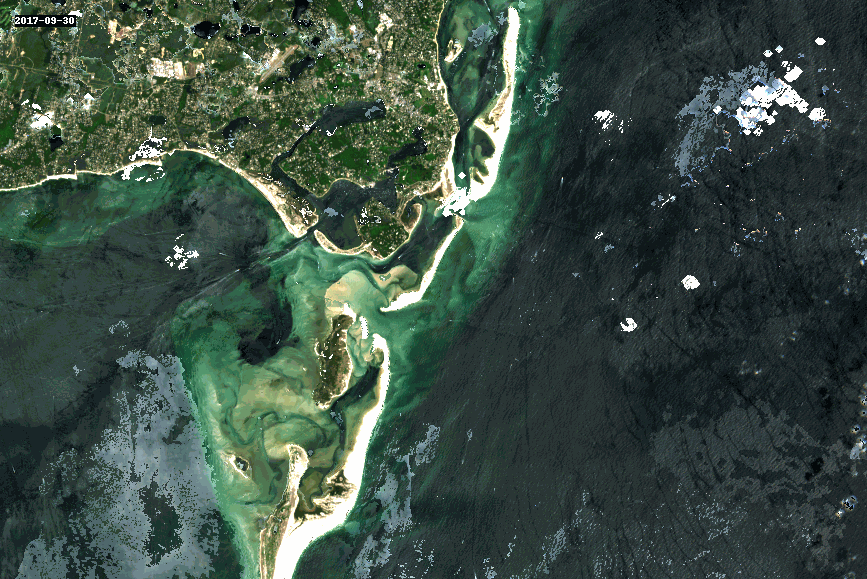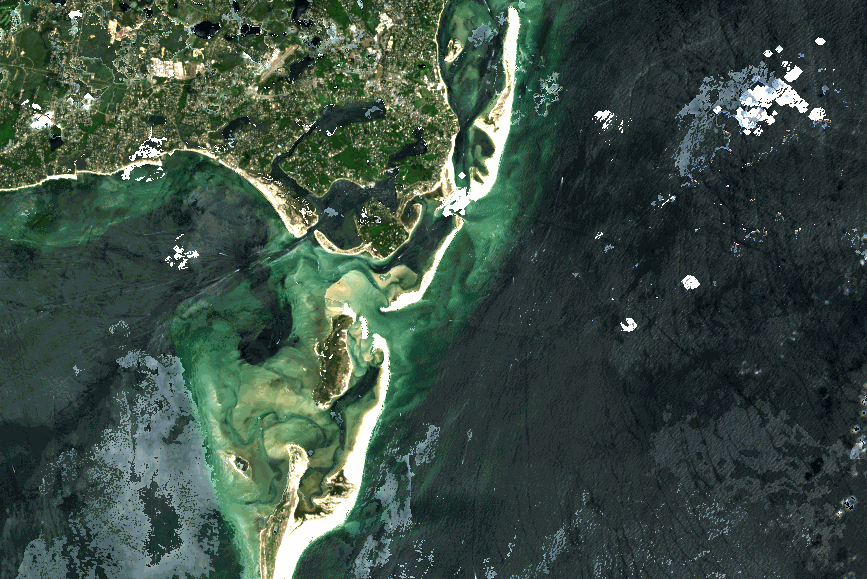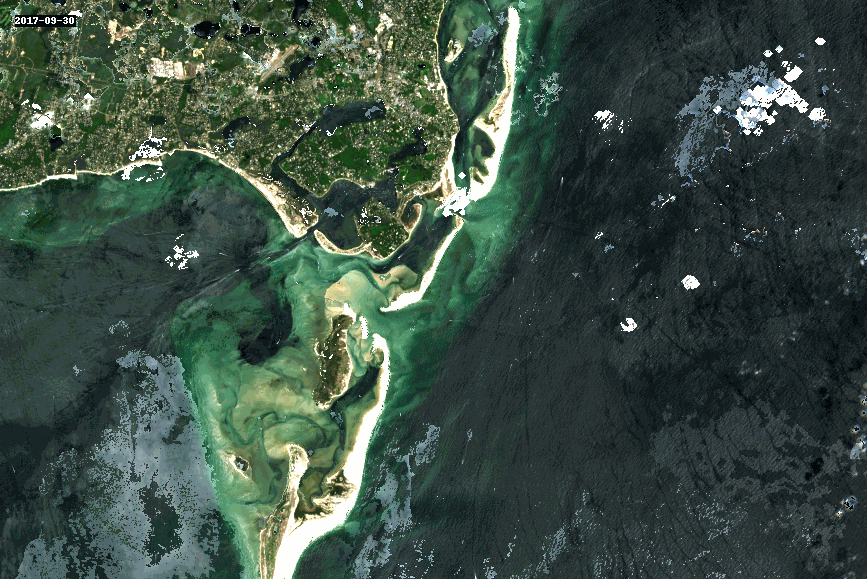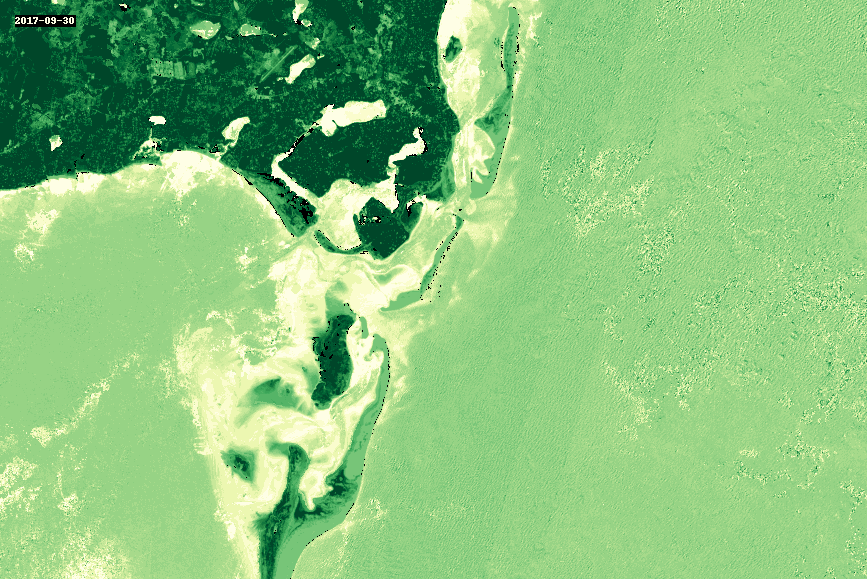Examples¶
We’ll watch coastline movement from longshore drift on Cape Cod, Massachusetts, USA.
We’ll make quarterly, cloud-free-ish composites of Sentinel-2 imagery from AWS. Then turn them into GIFs.
[1]:
import pystac_client
import stackstac
import dask.array as da
from geogif import gif, dgif
Launch a cluster on Coiled near the data.
[2]:
import coiled
import distributed
cluster = coiled.Cluster(
name="geogif",
backend_options={"region": "us-west-1"},
n_workers=20,
)
client = distributed.Client(cluster)
[2]:
bbox = (-70.05487089045347, 41.59659777453696, -69.8481905926019, 41.69921590764708)
Search for STAC items overlapping our area of interest, from AWS’s open data catalog.
[3]:
%%time
items = (
pystac_client.Client.open("https://earth-search.aws.element84.com/v1")
.search(
bbox=bbox,
collections=["sentinel-2-l2a"]
)
).item_collection()
CPU times: user 1.25 s, sys: 123 ms, total: 1.37 s
Wall time: 5.06 s
Make quarterly median composites¶
Turn STAC items into xarray as a temporal stack, using stackstac.
Then mask out bad (cloudy) pixels, according to the Sentinel-2 SCL Scene Classification Map, and take the temporal median of each quarter (three months) to hopefully get an okay-looking cloud-free frame representative of those three months.
Each 3-month composite will be one frame in our animation. We end up with 18 frames.
[4]:
stack = stackstac.stack(items, bounds_latlon=bbox, resolution=30)
scl = stack.sel(band=["scl"])
# Sentinel-2 Scene Classification Map: nodata, saturated/defective, dark, cloud shadow, cloud med. prob., cloud high prob., cirrus
invalid = da.isin(scl, [0, 1, 2, 3, 8, 9, 10])
valid = stack.where(~invalid)
rgb = valid.sel(band=["red", "green", "blue"])
quarterly = rgb.resample(time="Q").median()
quarterly
[4]:
<xarray.DataArray 'stackstac-28f5d640e4498241199302aed2dfc7aa' (time: 27,
band: 3,
y: 387, x: 579)>
dask.array<stack, shape=(27, 3, 387, 579), dtype=float64, chunksize=(1, 2, 387, 579), chunktype=numpy.ndarray>
Coordinates: (12/21)
* time (time) datetime64[ns] 2017-03-31...
* band (band) <U12 'red' 'green' 'blue'
* x (x) float64 4.121e+05 ... 4.294e+05
* y (y) float64 4.617e+06 ... 4.605e+06
proj:epsg int64 32619
mgrs:latitude_band <U1 'T'
... ...
title (band) <U31 'Red (band 4) - 10m'...
gsd (band) object 10 10 10
common_name (band) object 'red' 'green' 'blue'
center_wavelength (band) object 0.665 0.56 0.49
full_width_half_max (band) object 0.038 0.045 0.098
epsg int64 32619Use .persist() to start the computation (only takes ~45sec), then hold the pre-computed composites in the cluster’s memory. We’re going to reuse the same composites a few times, so it makes sense to persist it.
[18]:
ts = quarterly.persist()
Quick filmstrip of all the frames, to see what we’re dealing with¶
This is actually much slower than computing a GIF itself, since we have to download the full-bit-depth data from the cluster. The data transfer usually takes longer than the computation, depending on your internet speeds.
We’re just showing it here for comparison to the animations.
Frame #2 looks so bad, let’s just plan on skipping it…
[8]:
ts_local = ts.compute()
ts_local.plot.imshow(col="time", rgb="band", col_wrap=5, robust=True)
[8]:
<xarray.plot.facetgrid.FacetGrid at 0x13e97b790>
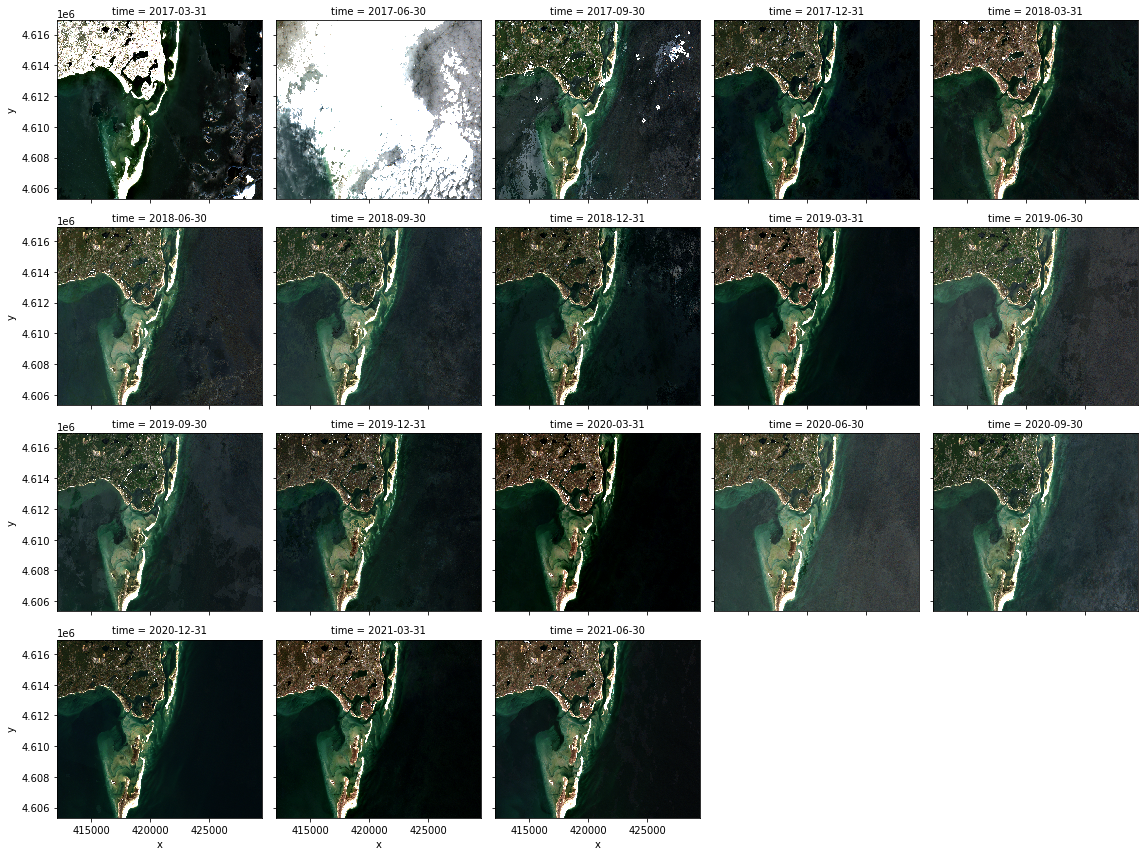
Clean up NaNs¶
Forward-fill, the backwards-fill the NaNs, to make a smoother-looking animation. (Note that this requires Bottleneck.)
Also drop the first 2 frames.
[19]:
cleaned = ts[2:].ffill("time").bfill("time")
Make GIFs!¶
gif (non-Dask)¶
gif and dgif behave the same. dgif(x).compute() is usually faster than gif(x.compute()).
[17]:
gif(ts[2:])
[17]:
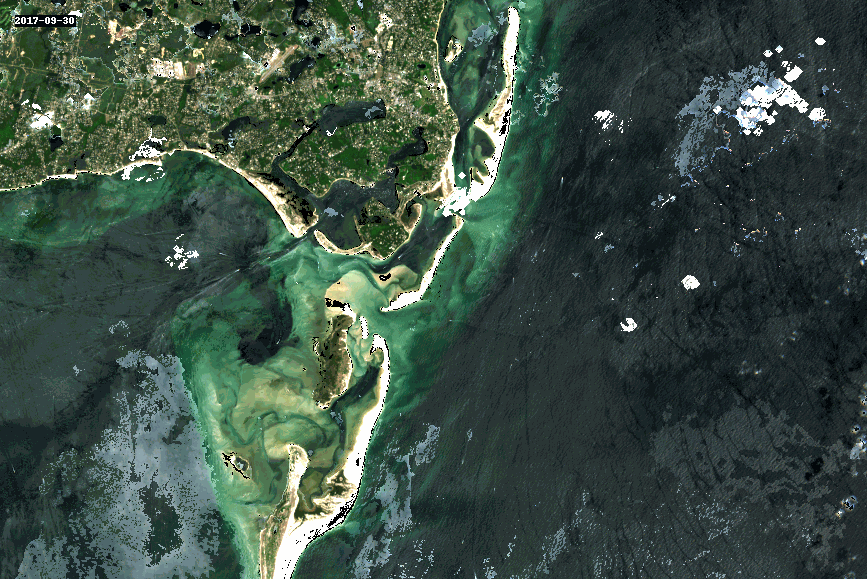
gif to file¶
[19]:
gif(ts[2:], to="capecod.gif")
dgif to bytes¶
[20]:
gif_bytes = dgif(cleaned, bytes=True).compute()
[21]:
with open("capecod2.gif", "wb") as f:
f.write(gif_bytes)
Colormapped (single-band) GIF¶
We’ll demonstrate single-band colormapped GIFs with a Normalized Difference Vegetation Index (NDVI).
(There isn’t much vegetation to look at here, so this isn’t very interesting.)
[28]:
nir, red = valid.sel(band="red"), valid.sel(band="nir")
ndvi = (nir - red) / (nir + red)
quarterly_ndvi = ndvi.resample(time="Q").median()
ndvi_ts = quarterly_ndvi[2:].compute()
Defaults to viridis
[29]:
gif(ndvi_ts)
[29]:
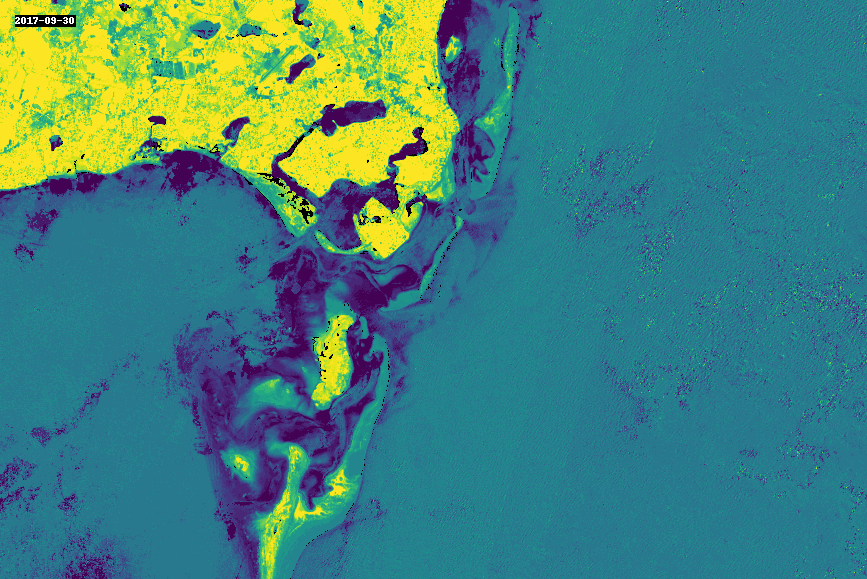
Custom date format and position¶
[31]:
gif(ndvi_ts, cmap="YlGn", date_format="NDVI: %Y", date_position="lr")
[31]:
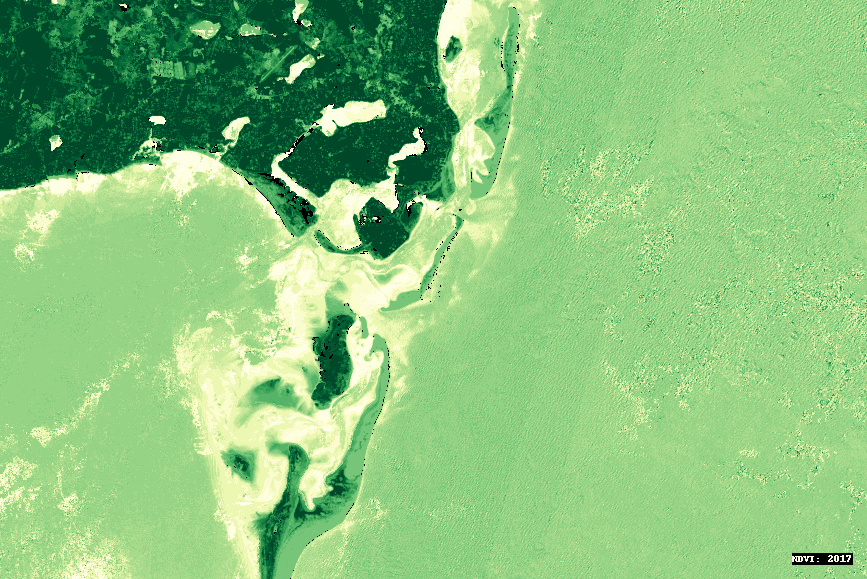
Custom date color and background¶
[32]:
gif(ndvi_ts, cmap="YlGn", date_color=(0, 10, 0), date_bg=None, date_position="lr")
[32]: